Updated: Dec 09, 2023
So, you finished your Canadian eTA application, submitted it, and tried to pay. However, when you entered your payment information, you experienced a payment error. Experiencing this type of error while applying for a Canada eTA can be frustrating, but there are several steps you can take to resolve these issues. In this article, we discuss the common Canada eTA payment errors and suggest steps you can take to resolve these issues.
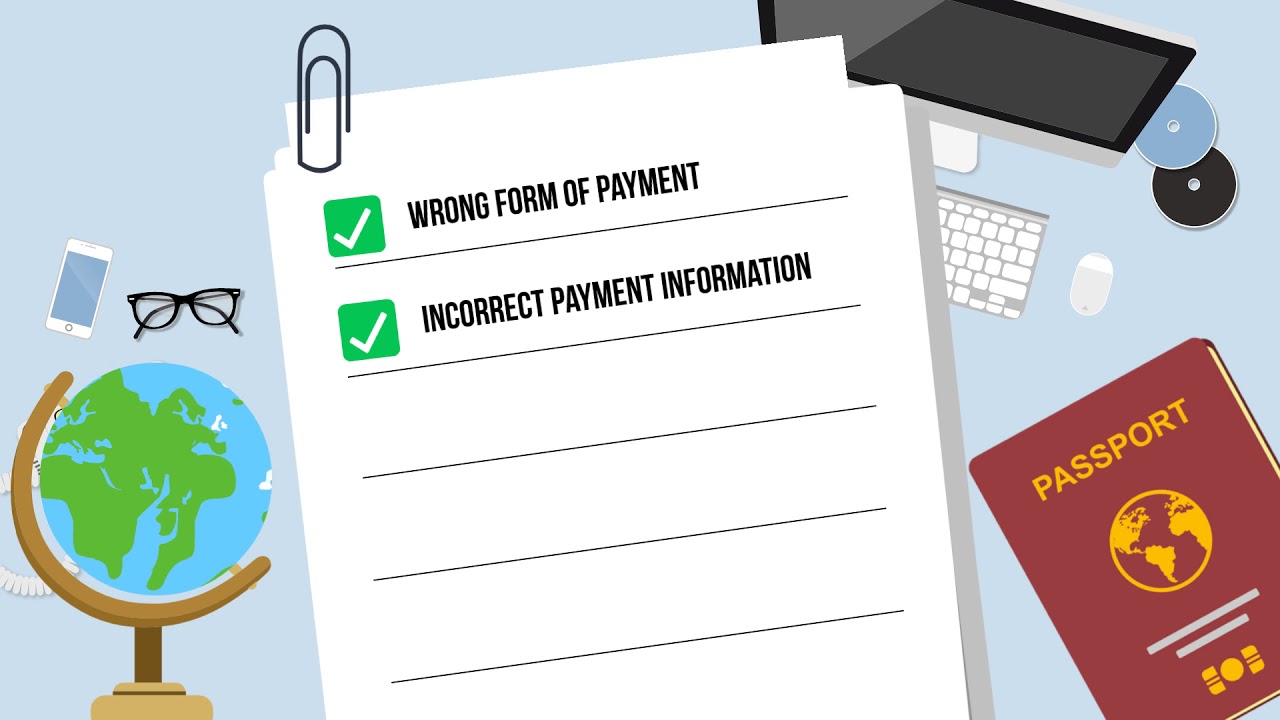
If you’re having trouble paying for your eTA, double check to make sure you are using the correct form of payment. Unfortunately, not all forms of electronic payment are accepted when paying for an eTA application.
To pay for your eTA application processing fee, you must use one of the following forms of payment: a Visa, MasterCard or American Express credit card; a pre-paid Visa, MasterCard or American Express; a Visa debit card, a JBC Card; or Interac.
If you are using the correct form of payment, make sure you put in your card or bank information correctly. This might seem like a no-brainer, but mistyping card or bank account numbers can be easy to do and hard to notice.
If all your information is correct, you should call your bank. Maybe there is a problem on their end. You can find out if they are experiencing trouble with their system, or if your transaction was flagged and blocked. It’s not unusual for international transactions to be flagged by your bank.
If you are using a debit card, you may discover that you don’t have enough money in your account. However, a payment error or decline is likely to happen if you are using a prepaid Visa card. Since it is not always simple to check the account of prepaid cards, you may have overestimated how much money you have on the card.
Finally, there may be an issue with the Canadian eTA processing website. If you are absolutely certain that you are using the right form of payment and typed your information correctly, and if you have called your bank and they cannot find a problem, then you should assume it is a website error. This does not happen often, but it is possible.
Card Validity: Ensure your credit/debit card is valid and has not expired.
Card Type: Verify that the card type (Visa, MasterCard, etc.) is accepted for eTA payments.
Card Details: Double-check that all card details (number, expiration date, CVV) are entered correctly.
Sufficient Funds: Confirm there are sufficient funds or credit available for the transaction. If you think this may be the case, check the balance. You may need to use a different card or another form of payment.
Authorization Issue: Sometimes, banks may block international or online transactions for security reasons. Contact your bank to ensure they are not restricting the payment.
Transaction Limits: Check if there are daily limits on your card that might be preventing the transaction.
Use a different credit or debit card if possible. Sometimes, switching to a different card resolves the issue.
Clear your browser’s cache and cookies, or try using a different browser. Technical issues with the browser can sometimes interfere with payment processing.
Try completing the transaction on a different device (e.g., another computer or a smartphone).
Ensure that the billing information you entered matches the information associated with the credit/debit card.
Wait and try again later. Sometimes, the issue might be with the IRCC’s payment system, especially during times of high traffic.
Pay attention to any error messages that appear, as they can give clues about the nature of the problem.
If you continue to experience issues, contact Immigration, Refugees and Citizenship Canada (IRCC) through their web form or customer service line for assistance.
If the payment doesn’t go through after a few tries, avoid multiple repeated attempts in a short period to prevent flagging your card for fraud.
Sometimes, the payment might have gone through even if there was an error message. Check your email (including the spam/junk folder) for a confirmation.
Review your bank statement to ensure that the charge hasn’t been processed. In cases of double-charging, you may need to contact IRCC for a refund.
If you encounter a payment error while applying for a Canada eTA, methodically checking your payment method, contacting your bank, and ensuring all details are correct can often resolve the issue. Patience is key, as some problems might stem from temporary system issues either with your bank or the eTA application system. If issues persist, reaching out to IRCC for guidance is a recommended step.
Latest Posts
Archives
Categories