Updated: Dec 09, 2023
A Canada eTA is a fast and easy online alternative to a visa for nationals of visa-exempt countries who plan to travel to Canada for business or tourism purposes. Although the process is much shorter and simpler than a traditional visa, the Canadian eTA application form does have several sections, and it is important that each is answered correctly and completely. Since you must complete the online form in a single sitting, it’s a good idea to get familiar with the application questions before you begin. This article will cover each eTA question and tell you what you need to know in order to answer it properly. As you read this, you may find it helpful to gather the information or documents you need to complete the form. Once you’re ready, you should be able to complete your Canadian eTA application with ease.
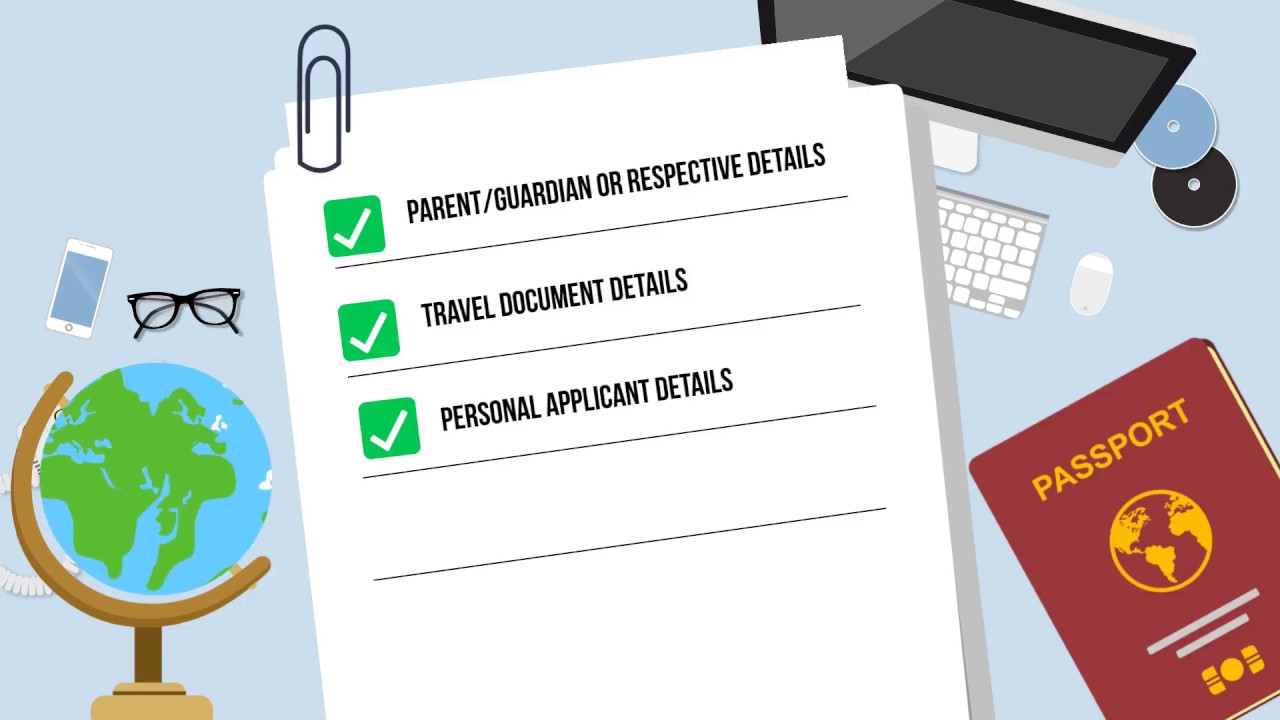
Are you applying on behalf of someone?
This question is straightforward. Are you filling out the form for yourself, or for someone else? Note that if you are filling out eTA applications for your entire family, you must do one at a time. There are no family versions available.
If you select “yes,” you will have to fill out Parent/Guardian or respective details. This section asks the following questions:
I am… This dropdown menu will allow you to select your relationship to the applicant.
Are you being paid to represent an applicant? Select “yes” or “no.”
Once you fill out this section, you must electronically “sign” a representative’s declaration stating that the eTA application form is filled out correctly to the best of your knowledge, and that you are the person appointed to fill out this application of behalf of someone else. Check both boxes before you move on.
In this section, you will provide information on the applicant's travel document.
What travel document do you plan to use to travel to Canada?
Click on the dropdown menu to select the type of travel document you will use to visit Canada. There are nine options. If you’re not sure which type you have, double-check before you continue to fill out your application.
Select the code that matches the one on your passport
Select your passport country from the dropdown menu. Once you choose, the next message will appear.
Which county issued your passport?
You can find the correct three-letter code on the information page of your passport.
What is the nationality noted on this passport?
Select your nationality from the dropdown menu. If you are a national of Israel or Taiwan, you will need to answer some additional questions. Israeli nationals will need to answer the following questions:
Taiwanese nationals will need to answer the following questions:
Once you select your nationality, you must provide your passport number.
Are you a lawful permanent resident of the U.S. with a valid Green Card?
Use the dropdown menu to answer “yes” or “no.” If you select “no,” then you are not eligible for an eTA. Note that this question is only for citizens of countries that are not visa-exempt. If your country is visa-exempt, you will not have to answer this question and you will be eligible to apply for an eTA.
If you select “yes,” the following question will appear:
Green Card Number
If you selected “yes,” type your Green Card number here. You must also enter the expiration date of your card.
Nationality
If you’re not sure, you can find this on the information page of your passport.
In this next section, you will provide more information regarding the passport details of the applicant.
You must enter all the necessary information from the passport. You can find this information on the picture page of the passport. If it is not there, answer to the best of your ability:
Some of the questions in this section use a dropdown menu. Canadian immigration partially determines you eligibility to enter Canada based on your financial situation, so this section is important. These questions are asked if the applicant is over the age of 18.
Make sure this information is valid. You must have an email address that works in order for your application to be processed.
You don’t have to have your travel plans in place in order to finish this section. However, if you do have plane tickets, be sure to have the information handy.
Similar to the marital status and employment information section, these questions are asked to applicants over the age of 18. If you must answer “yes” to any of the following questions, you should provide as much information as possible. This will speed up your application and clear up any potential misunderstandings when processing your Canada eTA application.
More information on each of the Canada eTA background questions can be found here.
This blank field is optional, but you should take advantage of it. If you had to answer “yes” to any of the preceding questions, this is a good place to offer an explanation. If you have a reason that you urgently need to travel to Canada, you can explain here.
Finally, read the consent form, check the box, electronically sign it. Then, click “proceed to payment” and use an accepted method to pay the processing fee. In most cases, you should receive your results in your email inbox within a few minutes. Any time after submitting the application, you can check your eTA application status.
If you have multiple applications to submit, remember to try and complete them all in one session so you don't forget to apply for eTA for anyone in your travel party. If your submitted application details do not trigger manual processing or any security flags, then you should hopefully have your eTA applications approved within a few minutes and be able to enter Canada without any issues.
Latest Posts
Archives
Categories